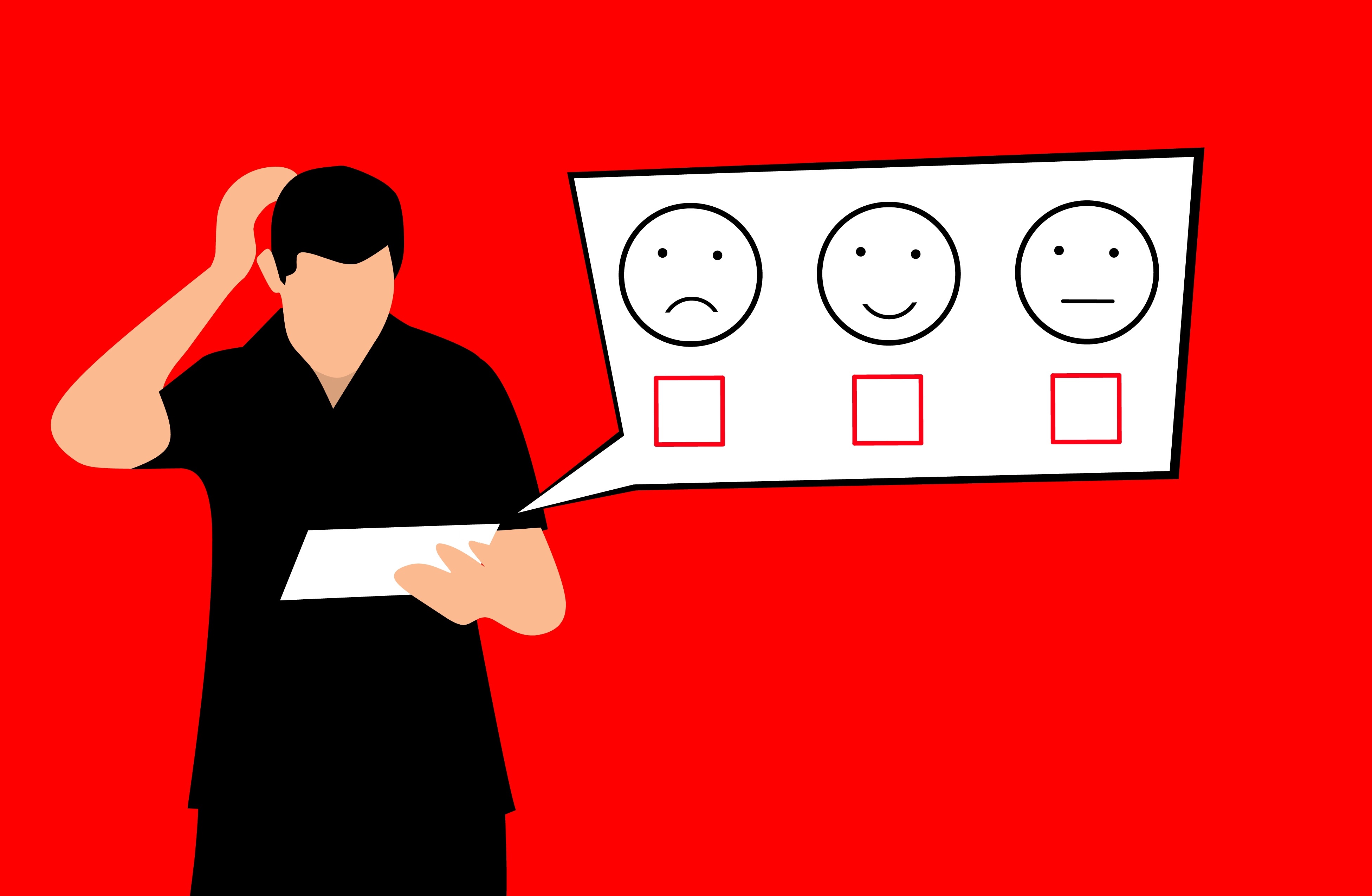A term you may be hearing a lot about at the moment is ‘headless CMS’ or headless content management system. If you’re scratching your head and wondering what this is or what it offers, rest assured you are not alone. The tech space is sometimes fond of jargon for the sake of it but in this case it does describes something important in the evolution of web content management.
How does a traditional CMS work?
Before tackling the concept of a headless CMS it’s helpful to first understand how this differs from a traditional CMS. Common examples of the latter include Drupal, WordPress, Joomla and Umbraco and these have been steadily evolving to meet developer and user needs since the first days of Web 2.0 in the early 2000s.
The main purpose of a traditional CMS has always been to easily manage your website content, images, HTML and CSS in one place – something it does very well. The front-end website and back-end CMS are tightly integrated and usually found within the same development framework, for example PHP or .NET. However, this joined-up relationship between the front- and back-end can be limiting as it makes it more difficult to easily reuse content across other digital platforms.
As the web has evolved, it has become a lot more flexible, ranging from websites, mobile apps, custom applications and more. Using a traditional CMS to manage the front-end across a diverse array of platforms is challenging as each performs differently. A solution to this problem is a headless or decoupled CMS.
What is a headless CMS?
A headless CMS is a back-end content management system that is separated or ‘decoupled’ from the front-end presentation layer. The content stored centrally in the CMS can be delivered to any number of other digital platforms through the use of an application programming interface (API).
The API is software that does all the heavy lifting between the two areas, allowing the different applications to talk to each other. For example, every time you use a mobile app to check the weather, an API is retrieving the data, which may also be viewed on a desktop website and a smart TV app.
How about headless Drupal?
Drupal is widely regarded as one of the most mature open-source CMS platforms and has fantastic API capabilities, which make it one of the standout options for use as a headless CMS. In this set-up, Drupal powers the back-end system, while for front-end users, this is separate from Drupal.
The front-end can be built in a number of different frameworks and programming languages according to requirements and use. For example, a mobile app is often built on popular frameworks such as React, Angular or Vue.
Drupal is a compelling option whether it’s used as a full CMS for a traditional website or headlessly to manage a number of different web properties.
When to use full Drupal
Where flexibility in content management and front-end presentation across platforms is needed, Drupal excels as a back-end headless CMS. However, it’s important to scope your requirements carefully as its use may also entail some disadvantages.
Drupal out of the box provides a lot of functionality. Going headless can mean losing layout management features, having to integrate with Drupal account management screens and not always being able to preview content before it’s been made available. Adding this functionality back in can result in extra development or configuration time.
Use of the full Drupal CMS is still a brilliant go-to solution for any organisation looking to build a functional, performant, well designed website that doesn’t require the same content to be repurposed across other platforms.
Our take
A headless CMS offers great flexibility, a highly tailored front-end experience and publishing efficiency when delivering content to other digital platforms. However, there may also be drawbacks so a decision to go headless requires careful evaluation before choosing this approach over a full CMS.
Happily, the available choices in web content management today mean the best of both worlds is on offer if you are careful when scoping your requirements to ensure these are well met and matched by the technical solution.
Indeed, some of the most popular and well-known open-source options, such as Drupal, are compelling whether they’re used as a full CMS for a traditional website or headlessly to manage a number of properties across different web platforms.